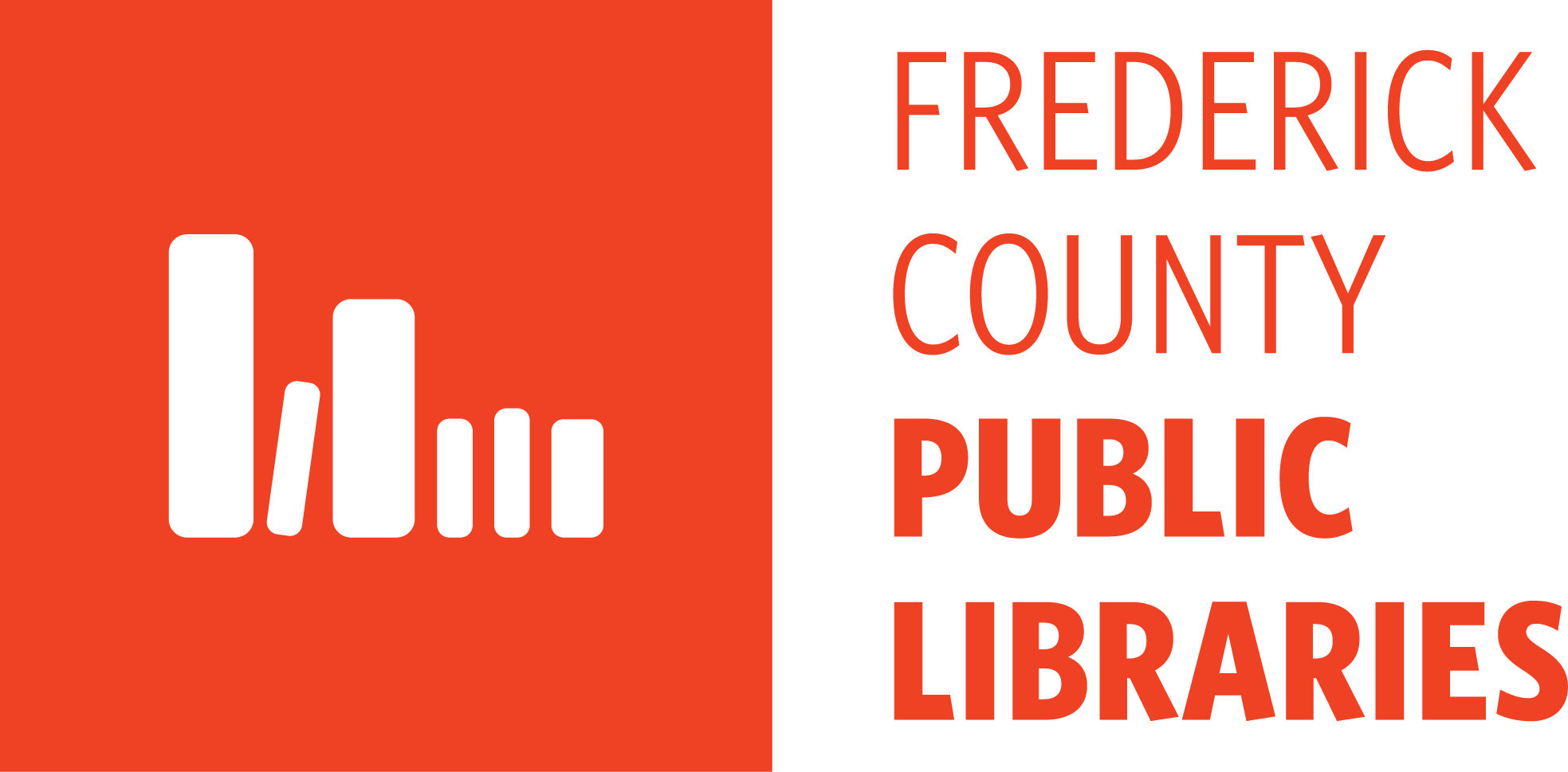Yes. When you are signing up a family, we recommend registering the adult first and then adding the children as “readers,” so there is one login with multiple associated readers. It’s much easier to keep track of what everyone under your account is doing, and logging information is very simple, too.
You can also “Share” a reader with another person. Sharing gives family, teachers, and friends access to a profile's recommendations, reading log, completed activities, and badges. This can be useful for keeping them up-to-date or giving them the opportunity to collaborate. Share a profile by clicking on "Edit Reader" from the drop down menu next to the Reader’s name at the top and following the instructions for “Share this reader.”