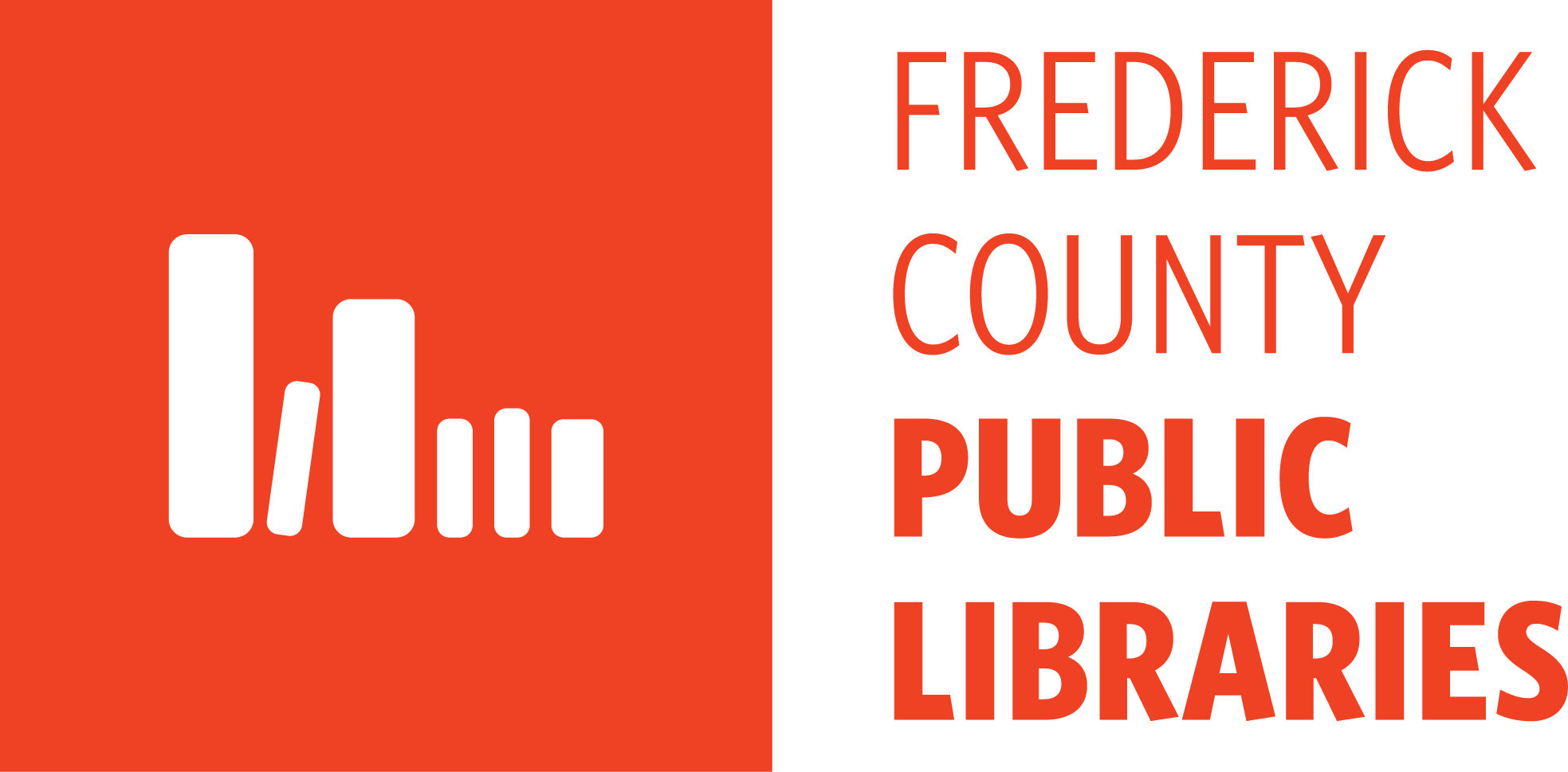Frederick County Public Libraries materials may be returned to any branch and the Bookmobile.
Frequently Asked Questions
Borrowing Things
FCPL offers a variety of ebook services including Libby by OverDrive and hoopla Digital. Libby by OverDrive offers a Getting Started guide as well as answers to frequently asked questions. hoopla Digital also provides FAQs to help you get started. Need more help? Contact us via email at fcpl.org/contact-us, or by calling your local library branch for assistance.
| Most books, CDs and audiobooks | 21 days |
| Express Books (red sticker on spine and back) | 7 days – no renewals |
| DVDs / Playaway Views / Launchpads / Video Games / Magazines/ Hot Spots | 7 days |
| Express DVDs (red sticker on spine) | 3 days – no renewals |
You will need to pay the replacement cost. For details, please see our Borrowing Things page.
General
When possible, Frederick County Public Libraries appreciates the opportunity to support local authors, defined as current Frederick County residents. However, we are not able to add all works submitted to the collection. Submissions must meet FCPL’s general selection criteria outlined in the Materials Selection Policy, and Guidelines for Materials Consideration.
Local authors who wish to submit their work for consideration should complete the Local Author Form and donate one copy either in person at their local branch, or via mail to:
- Library Collections, 110 E. Patrick Street, Frederick, MD 21701
- Please include your name, address, and email when you submit your work so we can match it with your form submission.
Authors are encouraged to provide links to any professional reviews of their work. Reader reviews on Amazon or other sites will not be considered as part of the review process. The library only accepts physical book formats, not digital, and materials must be bound in a way that enables circulation, ease of use, and durability.
Due to the volume of inquiries, the library cannot respond directly to these submissions or relay final decisions. If added to the collection, works by local authors are subject to the same guidelines for weeding and retention as all other circulating materials. As a result, FCPL cannot guarantee that an item will remain in the catalog indefinitely. Additionally, as part of the general collection, these items may not stay in one location as they are checked out and returned across the library system. If the item is not selected, it will be placed in the library book sale.
FCPL can process payments through cash, personal check, or credit card. The credit cards we accept include: Visa, MasterCard, Discover, debit cards, and cards issued by US Banks (we do not accept American Express). We accept credit cards for lost or damaged item charges. We can't accept credit cards for Friends of the Library memberships, bad check fees, or interlibrary loan invoices from other libraries. Payments can be made in person at any FCPL branch location or online.
While the library does not have tax forms, you may print tax forms using our wireless printing.
Federal tax forms may be requested online or by calling 1(800)829-3676. Federal tax forms may also be obtained at the IRS Frederick Office located at 201 Thomas Johnson Drive. Call (301)228-2838 for an appointment.
Maryland tax forms and information are available online or by appointment at Frederick County Taxpayer Services located in the Courthouse Multi-Service Center, Room 2603 at 100 West Patrick Street. Call (301)600-1982 to make an appointment.
Free Tax Preparation assistance is available through United Way Frederick. Find out more.
If you’re unable to locate an item in our catalog, it may be available through Marina, Maryland’s statewide interlibrary loan service. You may also suggest a purchase using our online form.
If you need help with your account or would like to ask a reference question you can call your local branch or email us.
Volunteers at Frederick County Public Libraries must be 11 years or older and Volunteer Opportunities vary from branch to branch. Volunteers aged 11 must be in sixth grade. You may apply online or to find out what opportunities may be available, call the branch closest to you and ask to speak to the Branch Administrator.
FCPL offers email newsletters about programs and resources. The Library also publishes a printed newsletter called Bookmarks, available in your branch or online.
Requests can be made at any of the Information desks of the libraries. You can also make requests through our Suggest a purchase form. Please give the library as much information as possible about the items you are looking for the library to purchase.
Yes! Frederick County Public Libraries sells items withdrawn from our collections and donations that aren’t added to our collections. Standard library book sale prices are set by the Library Board of Trustees. You can learn more on our book sale page.
Library Accounts
Public cards are issued to people 12 or older and child cards are given to people under 12 and require parental or legal guardian permission.
“My Account” lets you:
- See what you have checked out and when it’s due
- Save searches and lists of materials
- Text item information to mobile devices
- Renew things online
- Place holds on items you would like to check out and see when your holds are available for pickup
- View your account status and fees
You will need your library card number to access your account.
Go to our online catalog. In the upper right corner of the search page, click Log In, enter your library card number (printed below the barcode) and your last name and click the “Log In” button. Additionally, you can create an EZ Username and Password online if you prefer not to use your card number and last name.
It will bring up a box with the following options: "Account Summary", "Account Activity", "Recommendations", "Saved Lists", and "Saved Searches".
If you access your account while at a public computer, remember to Log out when you are finished.
FCPL sends holds, overdue, and other notices through email and text. In order to receive library notifications please access your library account online or call your local branch to update your contact information.
Most FCPL materials may be renewed five times unless another customer has placed a hold on the title. Downloadable ebooks or audiobooks may be renewed once. Some Interlibrary Loan materials (those from other Maryland public libraries) can be renewed with special permission by bringing the item into the library.
Login to your account with your Library Card number and last name. Click on “view fees”. Click the checkbox at the top if you wish to pay all of your fees. If you only wish to pay some of them, check the individual box next to the fee(s) you wish to pay. When you are ready to make your payment, click "Pay Fees" at the top of the table and fill out the credit card information at the side of the screen. Click on the “Pay” button to complete the transaction, at which time you will be presented with a confirmation of your purchase for your records.
You can suspend your holds by logging into your account.
Click on "Account Activity"
Click on "Holds"
You can suspend holds for all holds or select titles.
Choose the date you wish to suspend the hold
At any time you can reactivate the hold and return to your place in the queue.
Library Services
FCPL offers mobile hotspots that can be checked out from our collection and provide wireless internet access from anywhere. Reserve one online.
Yes. Public computers with word processing functionality are available at every library branch. We are transitioning to offering Open Office including Writer (word processing), Calc (spreadsheet), and Impress (presentation) on all public computers with session times of 30 minutes or longer. Computers that can record information to CDs and read USB storage drives are also available at each branch.
Yes, the photocopiers cost $0.20 / page and accept cash only.
All library branches offer outgoing fax service for $1 per page.
All FCPL branches have public use computers with internet access, basic office software functionality, and printing capability. You must use your library card and PIN number to log into the computers, which have session time limits to ensure that everyone has a chance to access the computers. At some branches, "Express computers" allow quick computer access for up to 15 minutes without logging on, but are not connected to printers. Internet use at the public computers is governed by the Internet Policy.
Yes, the public computers that require logins are all connected to printers. Printing via the wireless network is available at all libraries. Black and white pages are 20 cents per page and full color pages are 50 cents per page.
Online Library Catalog
- In our catalog, search for the material you want to reserve.
- When you find the item you want, click on the title.
- Click on the "Place Hold" button.
- Enter the full fourteen digits of your barcode from your library card and your last name or fill in your EZ Login credentials in the appropriate boxes.
- Make sure that the little drop down menu shows the branch where you want to pick up the material.
- Click on "Submit Hold".
When the material is available for pickup, you'll receive a notice.
- Login to your Account
- Click on "Account Activity"
- Click on "Holds"
- Click on "Change Pickup Location"
- Select the new pickup location from the drop down menu
- Click on Submit.
Curbside
Please cancel your hold through your online account or contact your home library.
You will receive an email or phone notification, based on the preference selected in your account. You can also check your account online.
Yes, please indicate when making your appointment all of the names for whom you’ll be picking up. When you arrive, provide all names to the staff member on the phone. Items will be checked out to the account through which the hold was placed.
Wireless Printing with Smart Alec
- Download Smart Alec App from the Google Play Store.
- Login to your account using your library barcode without spaces and your last name.
- Open document/file you want to print.
- Select "Share" option and then "Print." Some apps just have a "print" button and no "share."
- Choose Smart Alec from "Select a Printer" at the top of the screen.
- Click "Print" icon. You'll be asked if you want to use Smart Alec as your printer.
- Click "OK." Your page/doc will be loaded to the Smart Alec app.
- Visit your local branch to print and pick up your prints.
- Download Smart Alec App from App Store and login to your account using your library barcode without spaces and your last name.
- Open page/doc you need to print on device and locate "share" icon.
- Ignore the Smart Alec app if you see it. Instead, scroll down and choose "print."
- Some apps just have a "print" button and no "share." Ignore "Printer Options."
- From Printer Options screen, use fingers to "pinch and zoom" document.
- Find the "Share" icon again and tap it. A menu of apps will pop up. Scroll through to find Smart Alec.
- Your page/doc will be loaded as a PDF to the Smart Alec app.
- Click "Send." Page/doc will now appear as a PDF in your Smart Alec app.
- Visit your local branch to print and pick up your prints.
Passport Services
All applicants MUST be present including children and infants. Two parents must be present for children ages 0-15 .
- A completed, unsigned DS-11 passport application filled out in black ink. Do not sign your passport application ahead of time.
- Any previous U.S. Passport book or card.
- Proof of U.S. citizenship, such as a birth certificate or naturalization certificate. Original or certified copies only, no photocopies.
- Current proof of identity, such as a Maryland driver’s license. Visit travel.state.gov for other acceptable forms of proof of citizenship and identity, including name change documentation.
- A photo that meets the guidelines set by the U.S. Department of State.
- Two forms of payment: A check or money order to the U.S. Department of State for each application, and a check or card for FCPL fees
The U.S. State Department is currently advising applicants to expect delays. Read more.
If you were born in Maryland, you can visit the Department of Health's Vital Records page to get a copy. If you were born in another state, visit the Centers for Disease Control website for a state-by-state listing of contact information for obtaining vital records.
Yes, but all children under age 16 require both parents or legal guardians to be present during the application process. If one parent/guardian cannot be present, a signed and notarized Form DS-3053 Statement of Consent for Issuing a Passport to a Child must be provided. Birth certificates must be submitted for all children showing parental relationship, even if the child has had a passport previously. For more information about obtaining passports for children under age 16, please visit travel.state.gov.
You are eligible to submit an application with us if at least one of the conditions below are true:
- You are applying for your first U.S. passport.
- You are under the age of 16.
- Your previous U.S. passport:
- was issued when you were under age 16.
- was lost, stolen, or damaged.
- was issued more than 15 years ago.
If none of the above statements apply, you may be eligible to renew your passport by mail using Form DS-82
Sorry, no. Frederick County Public Libraries does not accept or process passport renewal applications (Form DS-82). Persons eligible to use this form should mail it to the National Passport Processing Center as instructed on the form or apply online at travel.state.gov.
Sorry, no. We cannot handle Visas. A Visa is an endorsement or stamp placed by officials of foreign countries on a U.S. passport that allows the bearer to visit that foreign country. Foreign entry requirements vary by country. Visit travel.state.gov for details.
Call 1.877.487.2778 or visit travel.state.gov.