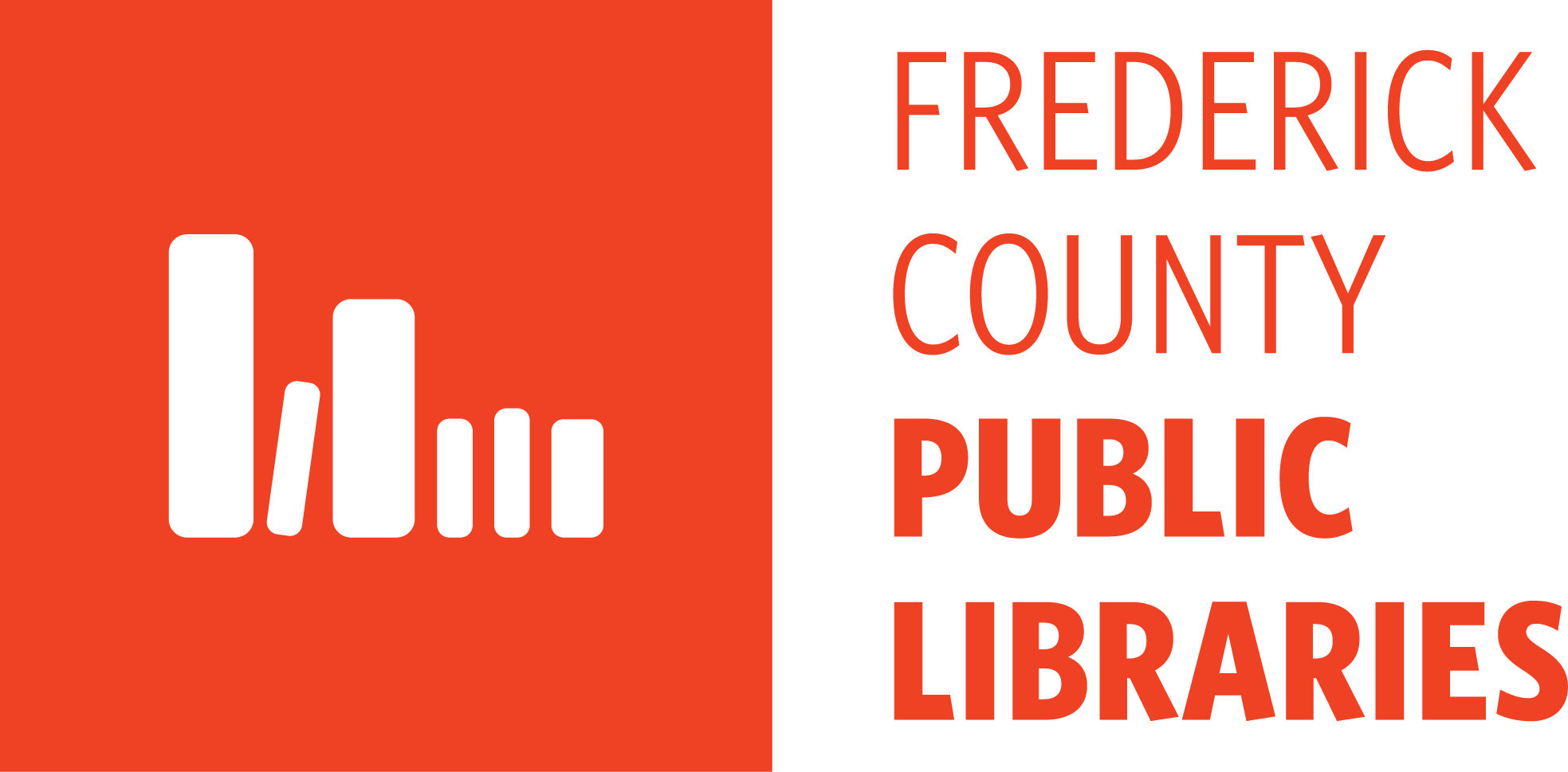- Sign in to your Beanstack Account.
- Choose the reader on your account who wishes to opt out of email notifications.
- Click on "Edit Reader" from the drop down menu next to the Reader’s name at the top
- Choose No for Personalized Recommendations and/or Email Notifications and save.
- You will no longer receive email notifications for that specific reader.