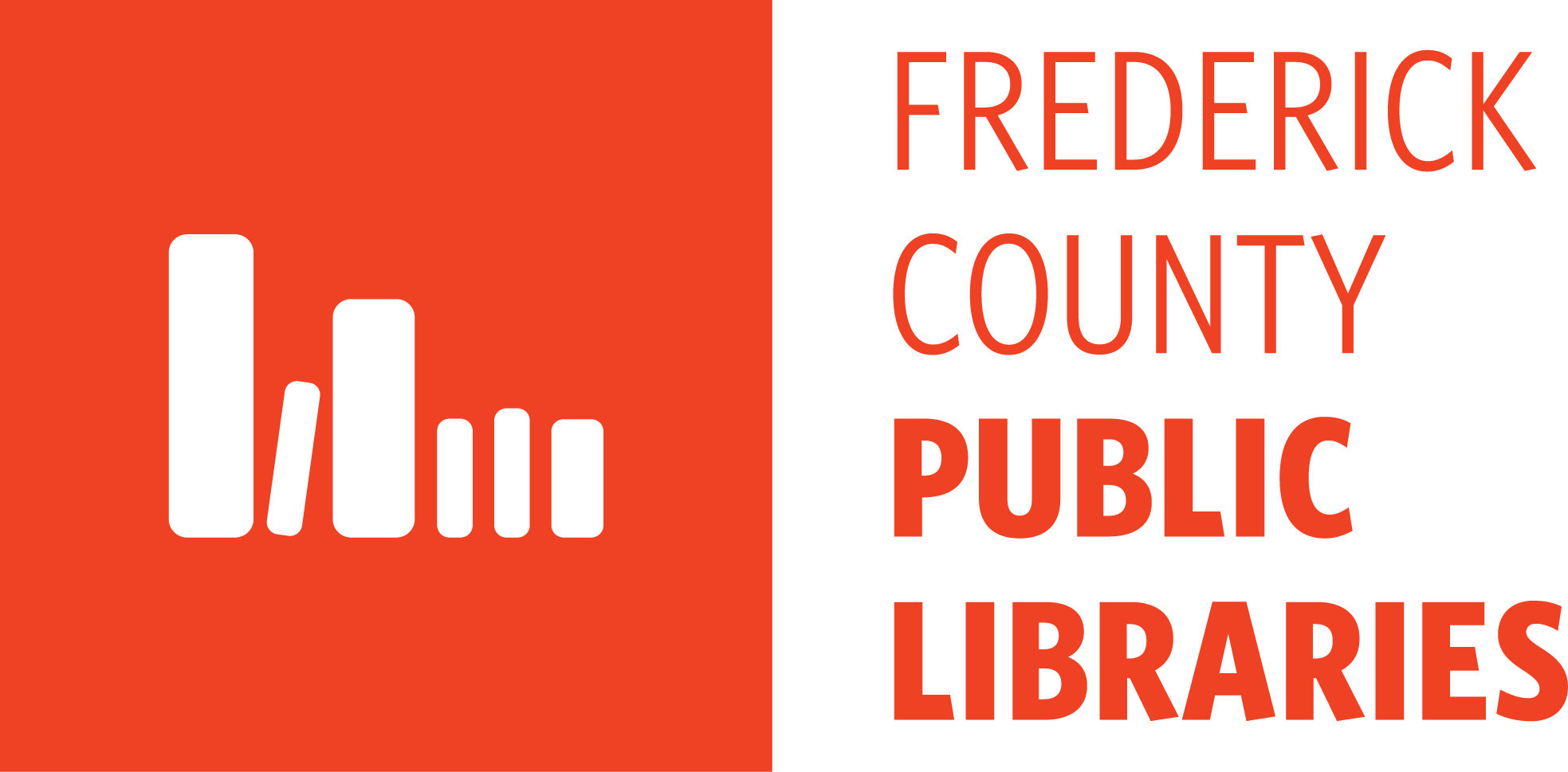Login to your account with your Library Card number and last name. Click on “view fees”. Click the checkbox at the top if you wish to pay all of your fees. If you only wish to pay some of them, check the individual box next to the fee(s) you wish to pay. When you are ready to make your payment, click "Pay Fees" at the top of the table and fill out the credit card information at the side of the screen. Click on the “Pay” button to complete the transaction, at which time you will be presented with a confirmation of your purchase for your records.