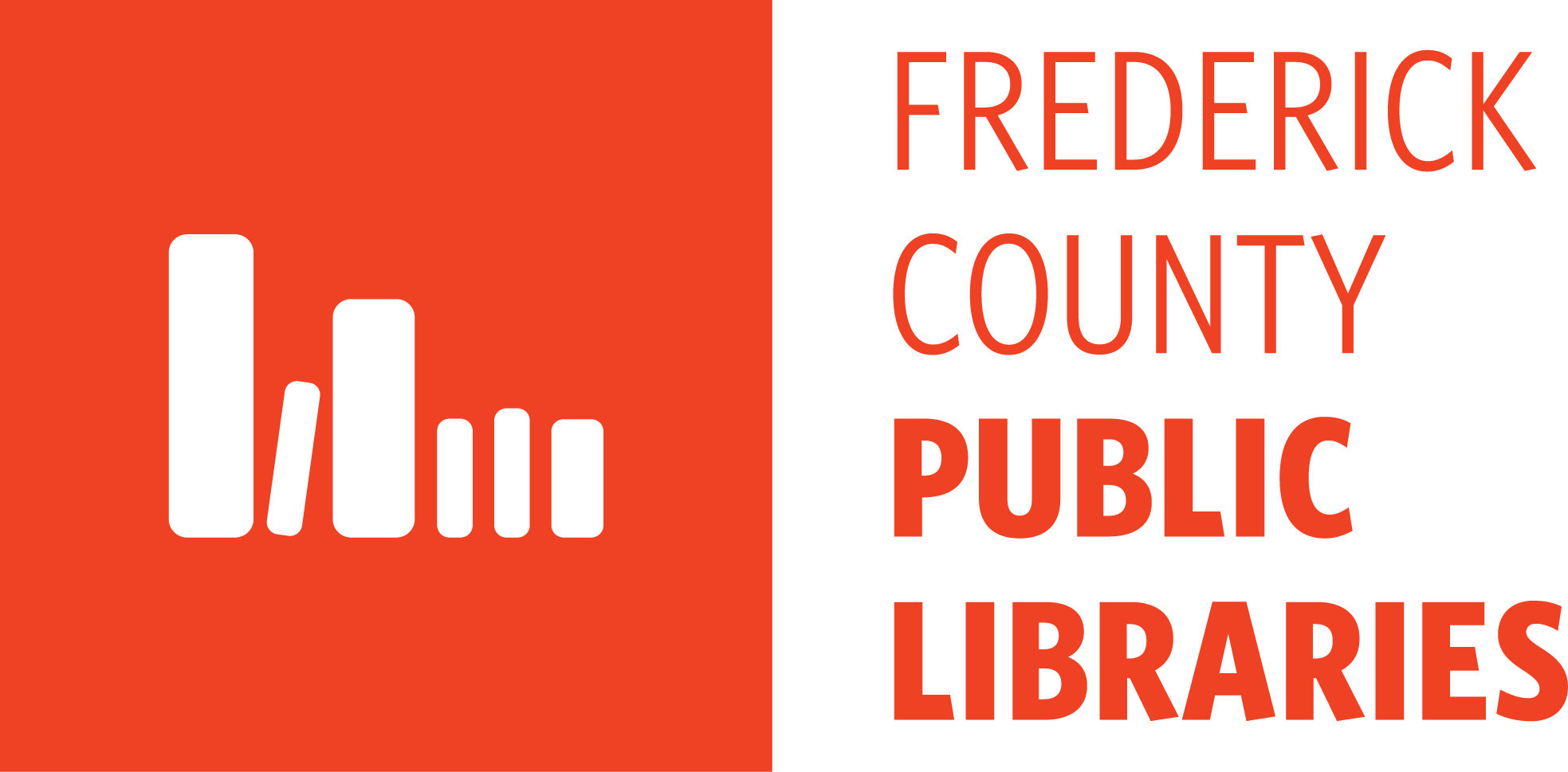Once you’ve logged into your Beanstack account, click on the “Log Reading and activities” button on the top of the screen. You can log reading or activities for yourself, for other individual readers under your account, or for all readers under your account at the same time.